ANU footer
The ANU footer appears below the site footer and should be the same across every ANU website. The footer is controlled centrally and will be automatically included in your website and updated, if you use the appropriate templates and scripts.
Site footer
Some old ANU websites have two parts for a footer - the site footer and the ANU footer.
The site footer contains four elements that can be customised for your website. Elements 1, 2 and 3 must always be present and element 4 is optional. No other elements may be added to this section.
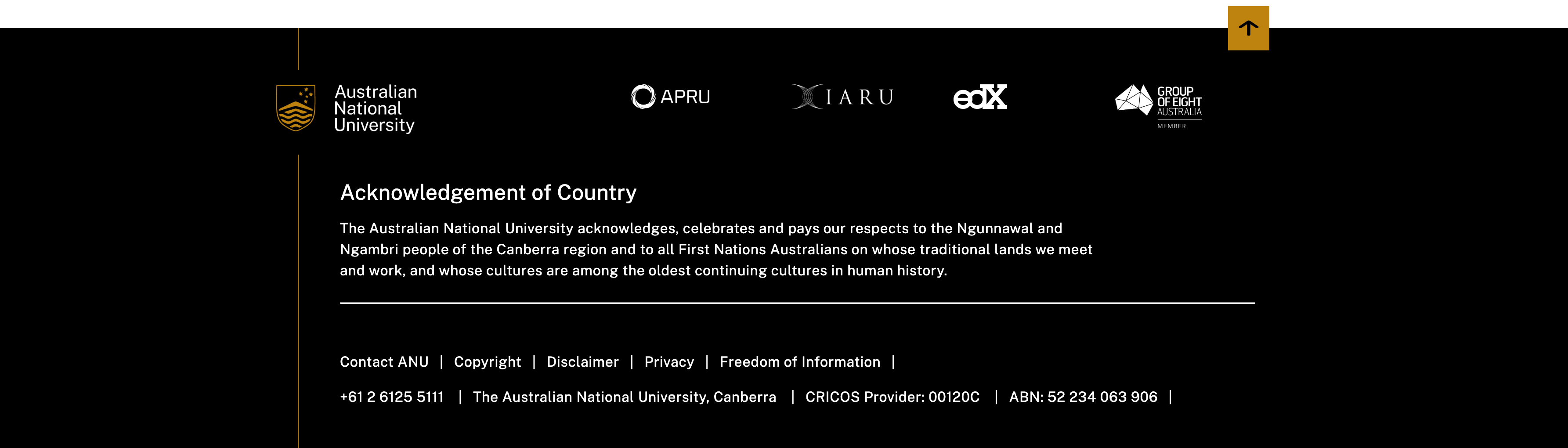
- Date updated: the date the webpage was updated. If the webpage is displaying multiple content items, it should be the date of the most recent item. If the information is retrieved in real time, the date would be today.
- Responsible Officer*: the position title of the person responsible for the website and a link to a functional (non-personal) email address or contact form. The Responsible Officer is usually the Head of the Budget Unit.
- Page Contact*: the name of the area or position to contact about this page, and a link to a functional (non-personal) email address or contact form. DO NOT use the link to the main Contact ANU form - the contact should be in the area responsible for the site.
- About this site: an optional link to a page that gives an overview of your website (not the area that runs the website). The About page is typically used to indicate the website compliance with standards and any help or instructions specific to using the site. If the other three elements of the update section are long (wrapping onto two or more lines) then the About the site link should not be used. Instead, About this site can be placed on your site menu.
* The standard templates assume that Responsible Officer and Page Contact will be the same on every page of your website, but this does not have to be the case. Different pages can have different values if needed.