Dates & times
Dates may be formatted as per the ANU homepage, with a large number for the date, and a smaller month (and year) underneath.
For advice on the appropriate form of dates and times see the editorial style guide.
Dates
To achieve this, use the following code:
<div class="dateblock">
<div class="day">15</div>
<div class="month">Jan</div>
<div class="year">2010</div>
</div>
The year class is optional - it is generally not necessary to display the year on a homepage or block that only shows a few events. Year is only really needed in archives where it is possible that multiple years are displayed.
The text alongside the date block should be wrapped in a div with the class datetext. This stops the text from moving underneath the date. Links within a datetext block will only be underlined on hover.
Some descriptive text near the date
<div class="dateblock">
<div class="day">15</div>
<div class="month">Jan</div>
</div>
<div class="datetext">
<p>Some descriptive text near the date</p>
</div>
A generic block, with a top, middle and bottom label.
<div class="dateblock">
<div class="top-label">Week</div>
<div class="middle-label">1</div>
<div class="bottom-label">2013</div>
</div>
<div class="datetext">
<p>A generic block, with a top, middle and bottom label.</p>
</div>
Optionally, a faint vertical line can be added between the date and the text. To achieve this, use the class dateblock-line.
Some descriptive text near the date in a narrow div.
<div class="dateblock-line">
<div class="day">15</div>
<div class="month">Jan</div>
</div>
<div class="datetext">
<p>Some descriptive text near the date in a narrow div.</p>
</div>
Times
You can also insert a time into a dateblock, or use the time alone in a time.
A dateblock showing the time first
<div class="dateblock">
<div class="time">10.00 am</div>
<div class="day">15</div>
<div class="month">January</div>
</div>
<div class="datetext">
<p>A dateblock showing the time first </p>
</div>
A dateblock showing the time first, with a faint vertical line
<div class="dateblock-line">
<div class="time">10.00 am</div>
<div class="day">15</div>
<div class="month">January</div>
</div>
<div class="datetext">
<p>A dateblock showing the time first, with a faint vertical line</p>
</div>
A block that is just for time only
<div class="timeblock">
<div class="timestart">10.00 am</div>
</div>
<div class="timetext">
<p>A block that is just for time only</p>
</div>
We support multiple styles of Dates & Times. Dates & Times classes can be quite handy for Events, News, Key dates, etc.
For advice on the appropriate form of dates and times see the editorial style guide.
Available Classes - Dates
Example date block
Some descriptive text near the date.
| Parent container class | Child class name | Description | Required field | Note |
|---|---|---|---|---|
.dateblock or .dateblock-line | This is a parent container class | Required | .dateblock must be included when using any following classes. Alternatively, you can use .dateblock-line which will append a faint vertical separator between dateblock and datetext. | |
.day | Display date | Optional | Should be a number from 1-31 | |
.month | Display month | Optional | Should be one of the following: Jan, Feb, Mar, Apr, May, Jun, Jul, Aug, Sep, Oct, Nov, Dec. | |
.year | Display date | Optional | It is generally not necessary to include the year field. Year is only really needed in scenarios like archives, where you need to distinguish between different published years, etc. | |
.top-label | Small text displayed above the middle label | Optional | A more generic structure, should be used with .middle-label and .bottom-label. You can use this class to display information like weeks, etc. | |
.middle-label | Enlarged text displayed in the middle of the dateblock | Optional | A more generic structure, should be used with .top-label and .bottom-label. This class should be used to display numbers as well. | |
.bottom-label | Small text displayed below the middle label | Optional | A more generic structure, should be used with .top-label and .middle-label. You can use this class to display information like year, etc. | |
.datetext | Parent container class | Optional | Display some descriptive text next to the dateblock. |
Available Classes - Times
Example time block
Some descriptive text near the date.
| Parent container class | Child class name | Description | Required field | Note |
|---|---|---|---|---|
.timeblock | This is a parent container class | Required | .timeblock should be used when you wish to display time only. If you want to include date information as well, please use .dateblock, where you can use top-label to insert time. | |
.timestart | Display event start time | Required | The time format should be HH.MM am or HH.MM pm | |
.timetext | Parent container class | Optional | Display some descriptive text next to the timeblock. |
Tips & Tricks
Wrapping dateblock/timeblock into a div container
All date and time classes are float elements, so if you wish to put a dateblock or a timeblock inside a wrapper div container, you will also need to float the wrapper container to either .left or .right. Otherwise, the elements won't be aligned correctly. See below as an example:
Some descriptive text near the date.
with .left added to the wrapper div container
Some descriptive text near the date.
without .left added to the wrapper div container
Including multiple entries of dateblocks/timeblocks
You may find multiple entries of dateblocks/timeblocks with short descriptive texts will make your layout collapse, where individual blocks will not align correctly.
Some descriptive text near the date.
Some descriptive text near the date.
Dateblocks collapsed, without proper style classes.
Some descriptive text near the date.
Some descriptive text near the date.
Dateblocks aligned correctly with .clear added to the wrapper div container
Use cases
Example 1: Dateblock with date, month, year and descriptive text.
Some descriptive text near the date.
<div class="dateblock">
<div class="day">15</div>
<div class="month">Jan</div>
<div class="year">2010</div>
</div>
<div class="datetext">
<p>Some descriptive text near the date.</p>
</div>
Example 2: Dateblock with week, year and descriptive text.
A generic block, with a top, middle and bottom label.
<div class="dateblock-line">
<div class="top-label">Week</div>
<div class="middle-label">1</div>
<div class="bottom-label">2013</div>
</div>
<div class="datetext">
<p>A generic block, with a top, middle and bottom label.</p>
</div>
Example 3: Dateblock with time, date, month and descriptive text.
A generic block, with a top, middle and bottom label.
<div class="dateblock">
<div class="top-label">10.00 am</div>
<div class="middle-label">15</div>
<div class="bottom-label">January</div>
</div>
<div class="datetext">
<p>A dateblock showing the time first</p>
</div>
Example 4: Timeblock with start time, and descriptive text.
A block that is just for time only
<div class="timeblock">
<div class="timestart">10.00 am</div>
</div>
<div class="timetext">
<p>A block that is just for time only</p>
</div>
Style usage
1. Lastest news section on the side bar
Lorem ipsum dolor sit amet, consectetur adipiscing elit, sed do eiusmod tempor incididunt ut labore et dolore magna aliqua. Ut enim ad minim veniam, quis nostrud exercitation ullamco laboris nisi ut aliquip ex ea commodo consequat. Duis aute irure dolor in reprehenderit in voluptate velit esse cillum dolore eu fugiat nulla pariatur.
2. Event grid with date overlay (2 columns)
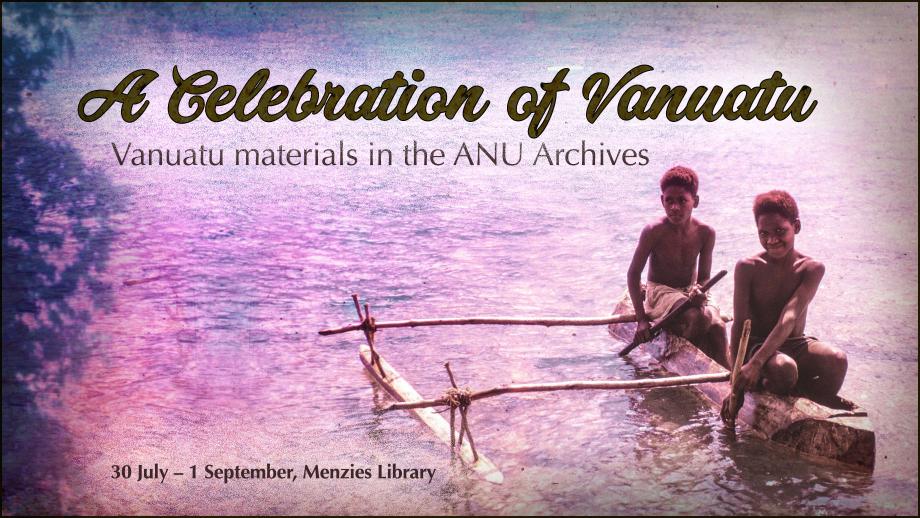
Lorem ipsum dolor sit amet
Lorem ipsum dolor sit amet, consectetur adipiscing elit, sed do eiusmod tempor incididunt ut labore et dolore magna aliqua.
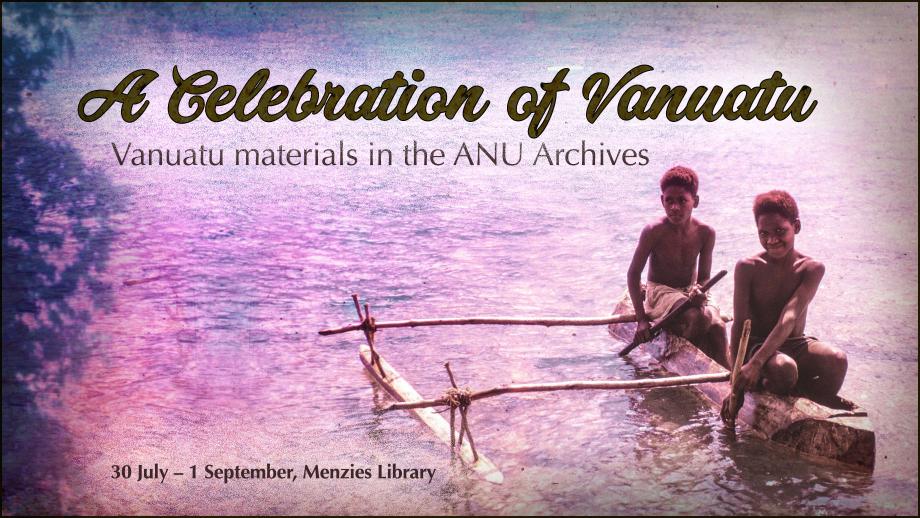
Lorem ipsum dolor sit amet
Lorem ipsum dolor sit amet, consectetur adipiscing elit, sed do eiusmod tempor incididunt ut labore et dolore magna aliqua.
3. Event grid with date overlay (3 columns)
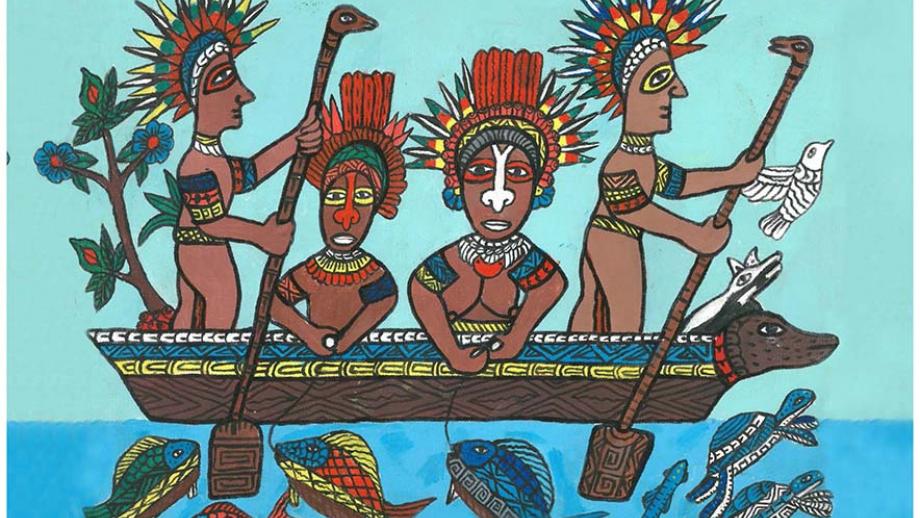
Lorem ipsum dolor sit amet
Lorem ipsum dolor sit amet, consectetur adipiscing elit, sed do eiusmod tempor incididunt ut labore et dolore magna aliqua.
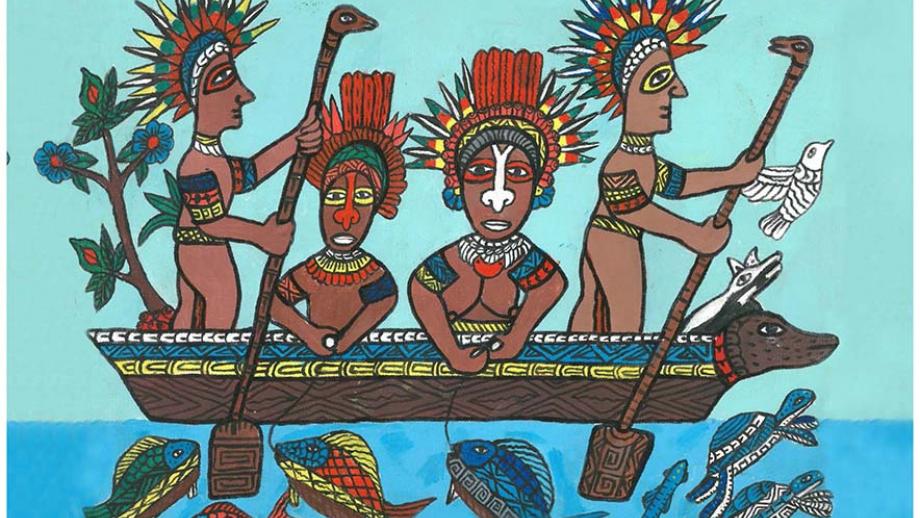
Lorem ipsum dolor sit amet
Lorem ipsum dolor sit amet, consectetur adipiscing elit, sed do eiusmod tempor incididunt ut labore et dolore magna aliqua.
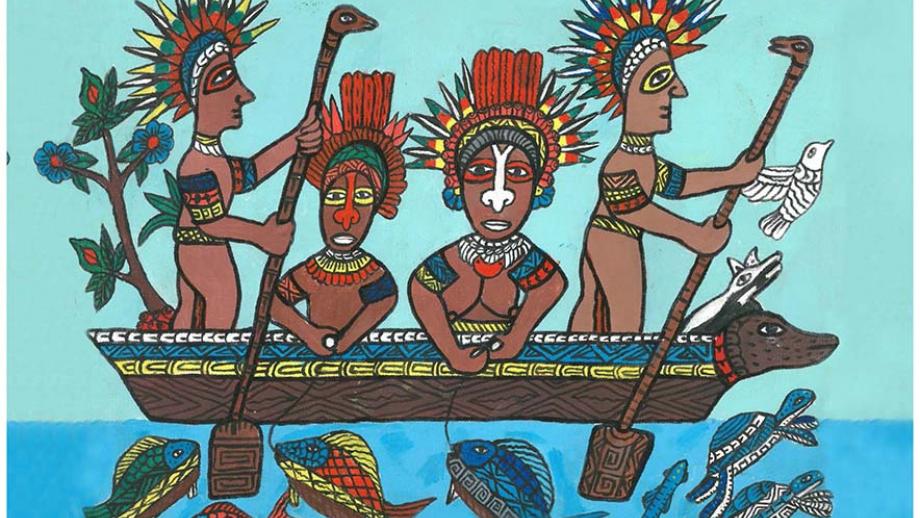
Lorem ipsum dolor sit amet
Lorem ipsum dolor sit amet, consectetur adipiscing elit, sed do eiusmod tempor incididunt ut labore et dolore magna aliqua.