Cookie banner release
Instructions to include ANU Cookie Banner in your website
What's new
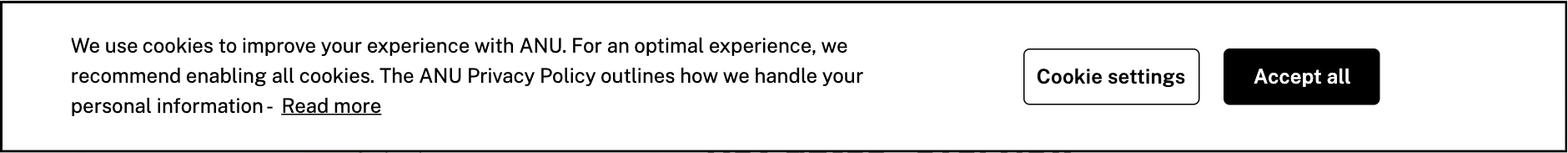
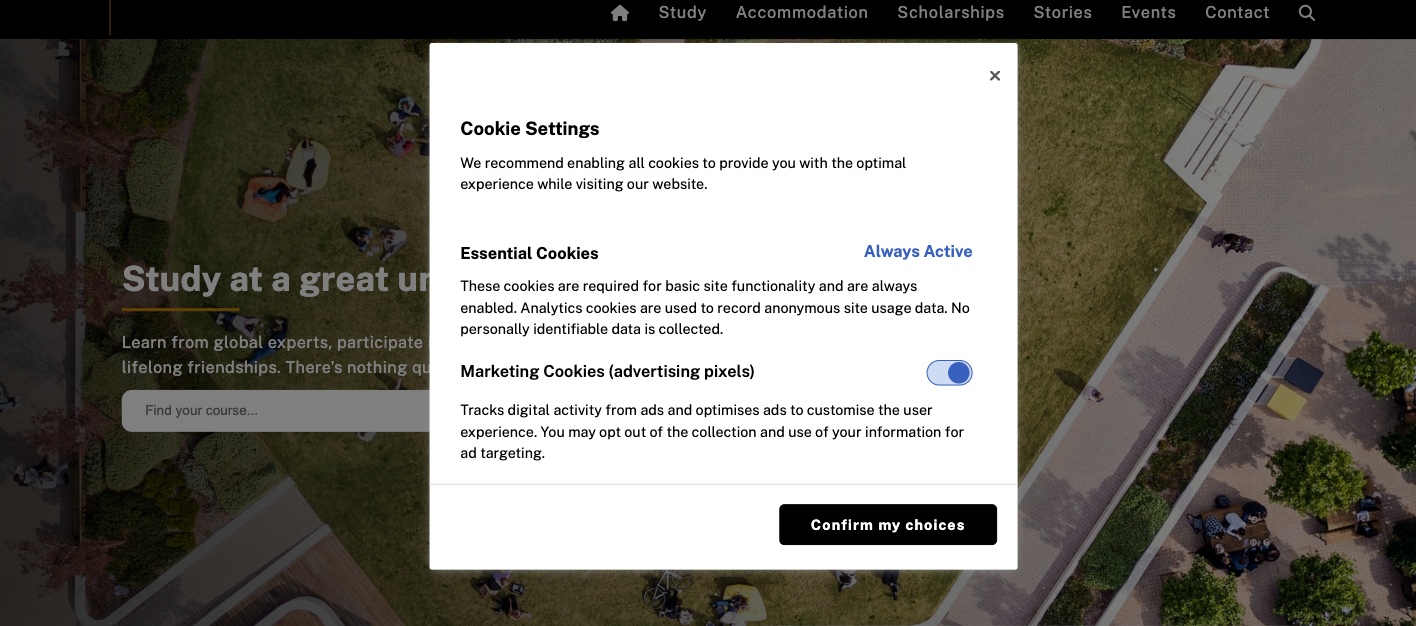
Note: We strongly recommend testing the implementation thoroughly on your development environment prior to deployment on your live site. Cookies will be blocked according to the settings of the autoBlock script. Please contact ISFSD Digital Services team for custom cookie grouping tailored to your site's needs.
Steps
Please follow the steps below in order to ensure that the cookie banner functions correctly.
Step 1
The cookie banner is part of the ANU central footer. The ANU footer should be included on your website for compliance. Please find the instructions released in December 2022.
Step 2
The cookie blocking script should be included into the <head> section of HTML on all pages. It is crucial to position the script tag as high up in the head section as possible to ensure proper behaviour. In most cases, it should be the first element within the <head> of your website.
<script type="text/javascript" src="https://cdn-au.onetrust.com/consent/0a85b331-d8d7-4979-a97e-aa69b819df86/OtAutoBlock.js"></script>This script can typically be incorporated using Drupal theme settings or similar site configuration options based on your platform.
Step 3
Please complete step 1 and 2 and notify ISFSD Digital Services team via Service Desk for deploying.
Troubleshooting
If you encounter any issue while deploying the banner on your website, please reach out to the ISFSD Digital Services team for further assistance. You can contact us through Service Desk or via email at digital.services@anu.edu.au.